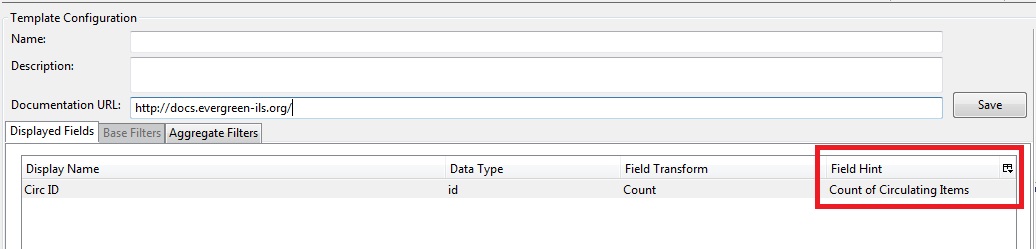Template Enhancements
Documentation URL
You can add a link to local documentation that can help staff create a report template. To add documentation to a report template, click Admin → Local Administration → Reports, and create a new report template. A new field, Documentation URL, appears in the Template Configuration panel. Enter a URL that points to relevant documentation.
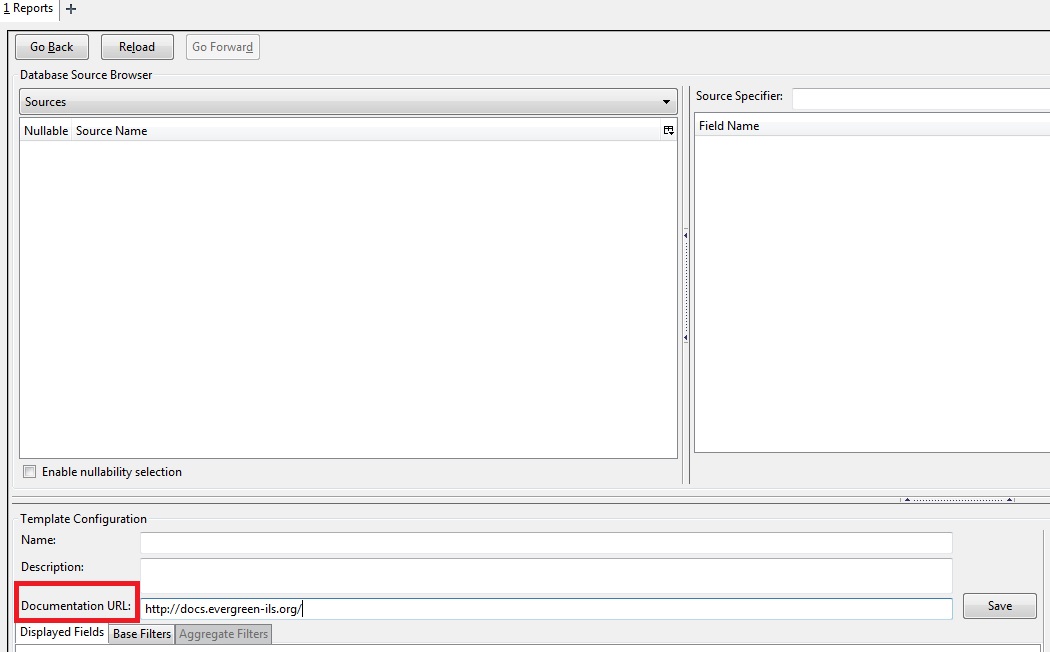
The link to this documentation will also appear in your list of report templates.
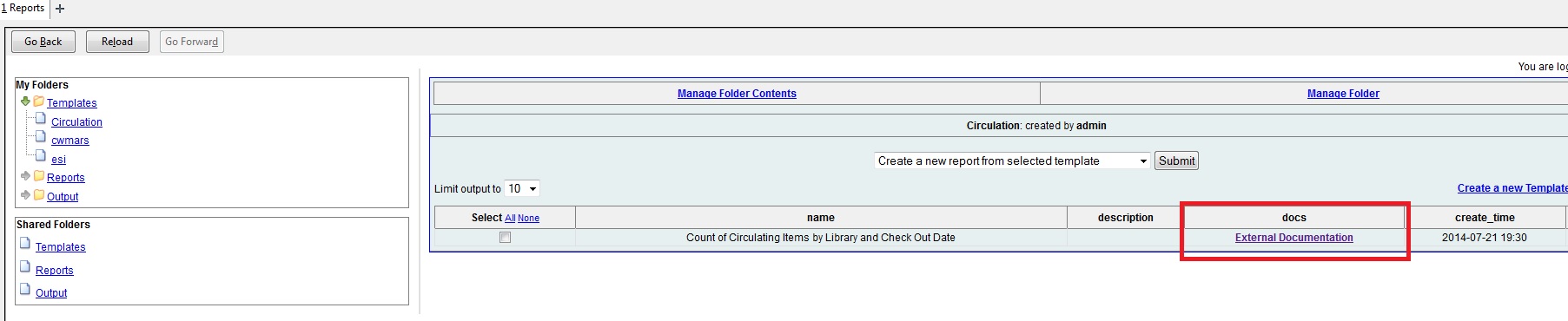
Field Hints
Descriptive information about fields or filters in a report template can be added to the Field Hints portion of the Template Configuration panel. For example, a circulation report template might include the field, Circ ID. You can add content to the Field hints to further define this field for staff and provide a reminder about the type of information that they should select for this field.
To view a field hint, click the Column Picker, and select Field Hint. The column will be added to the display.
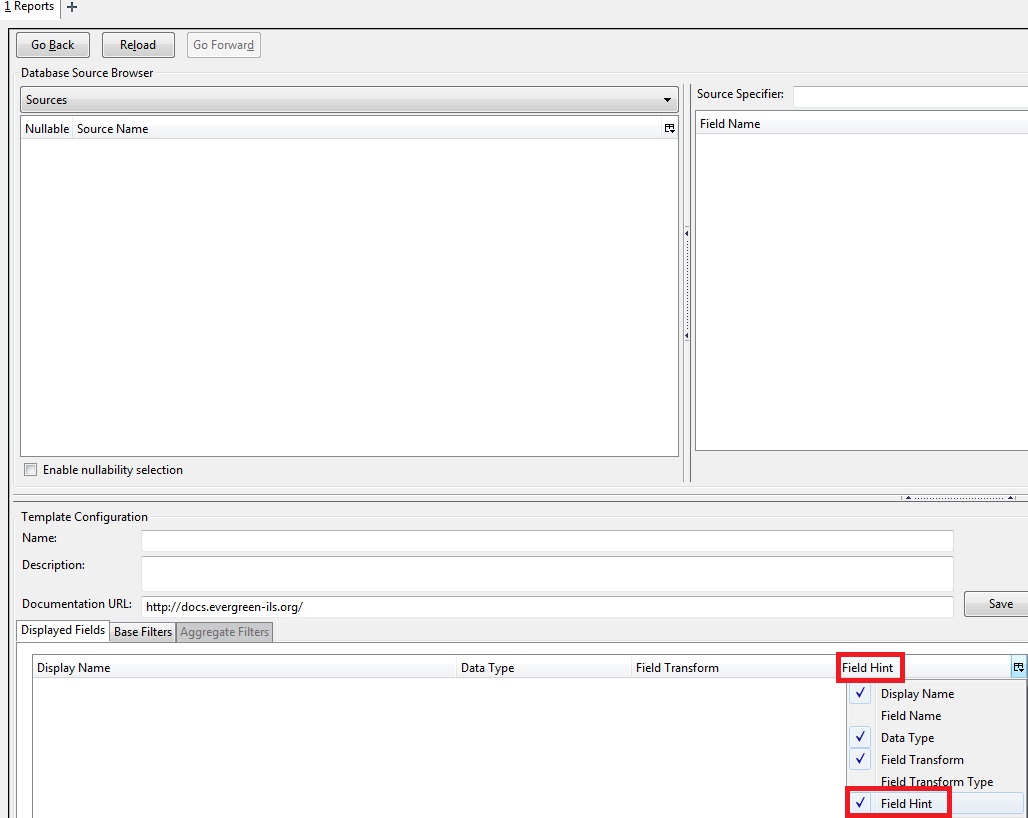
To add or edit a field hint, select a filter or field, and click Change Field Hint. Enter text, and click Ok.