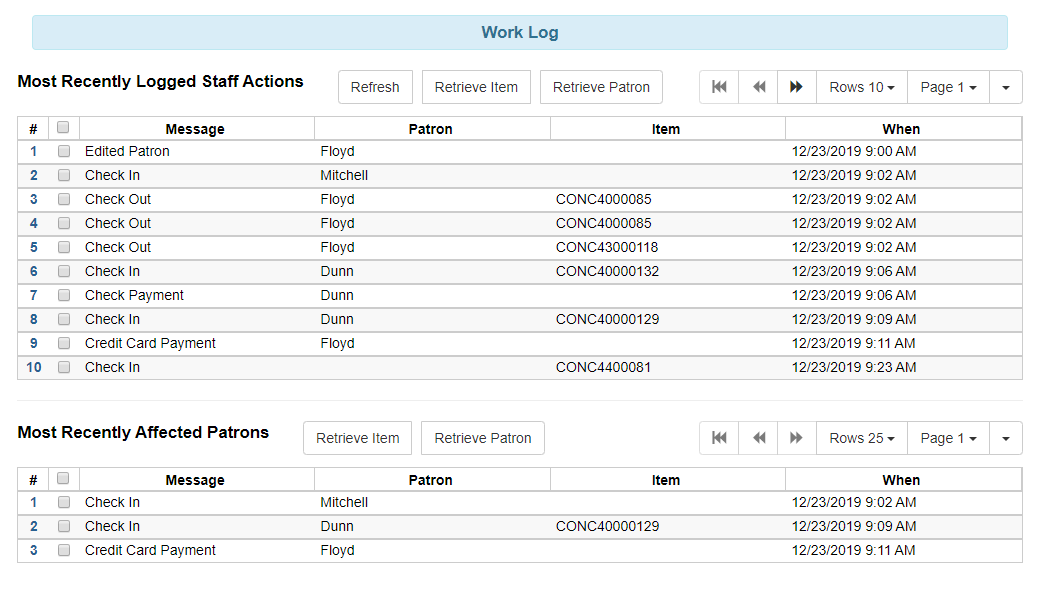Work Log
Expanding the Work Log
The Work Log records checkins, checkouts, patron registration, patron editing, renewals, payments and holds placed from with the patron record for a given login.
To access the Work Log go to Administration → Local Administration → Work Log.
There are two seperate logs, Most Recently Logged Staff Actions and Most Recently Affected patrons. The Most Recently Logged Staff Actions logs the the transactions in order they have occured on the workstation. The Most Recently Affected Patrons log is a listing of the last patrons that transactions happened on.
The Work Log can contain a maximum number of transactions, this number is set via the Library Settings Editor. They are in the GUI group of settings. Work Log: Maximum Actions Logged effects the number of transactions listing under the Most Recently Logged Staff Actions and Work Log: Maximum Patrons Logged limits the number of patrons that are listed in the log.