Overlay Existing Catalog Record via Z39.50 Import
This feature enables you to replace a catalog record with a record obtained through a Z39.50 search. No new permissions or administrative settings are needed to use this feature.
To Overlay an Existing Record via Z39.50 Import:
-
Click Cataloging → Import Record from Z39.50
-
Select at least one of the Service and Credentials to have the search fields appear. You can also click on Save as Default if you want the same Service and Credentials saved for the future.
-
Enter search terms in the Query window in the top left panel.
-
Click Search.
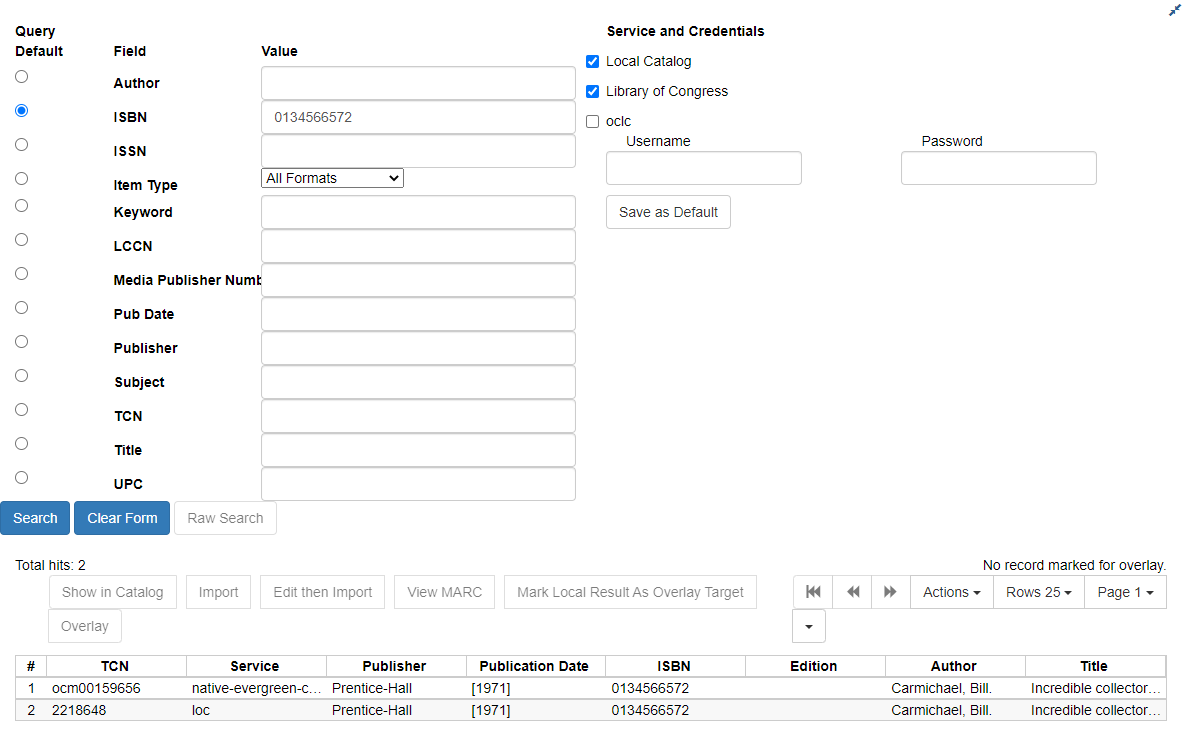
-
The results will appear in the lower window.
-
Select the record in the local catalog that you wish to overlay.
-
Click Mark Local Result as Overlay Target. A confirmation will show as a message above the results table in the top right hand corner.
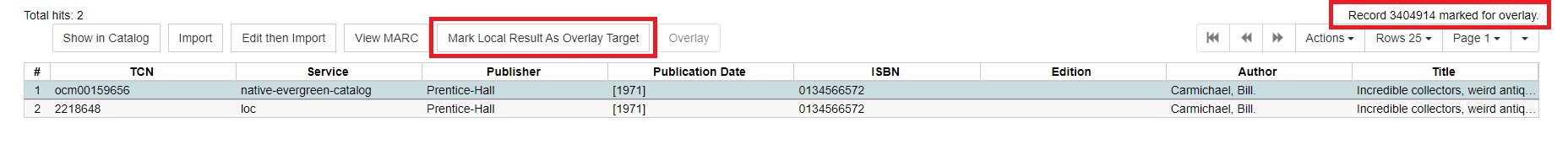
-
Select the record that you want to replace the existing catalog record.
-
Click on View Marc to check on that record.
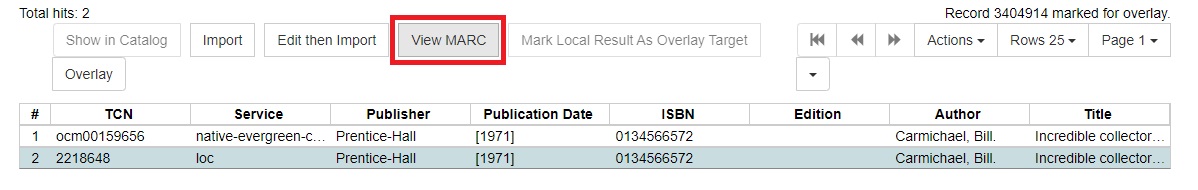
-
If the record is correct, click Overlay. This option will only be executable if you are highlighting the potential incoming record.
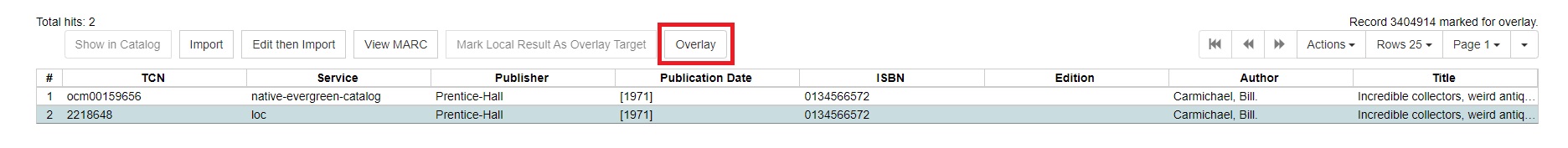
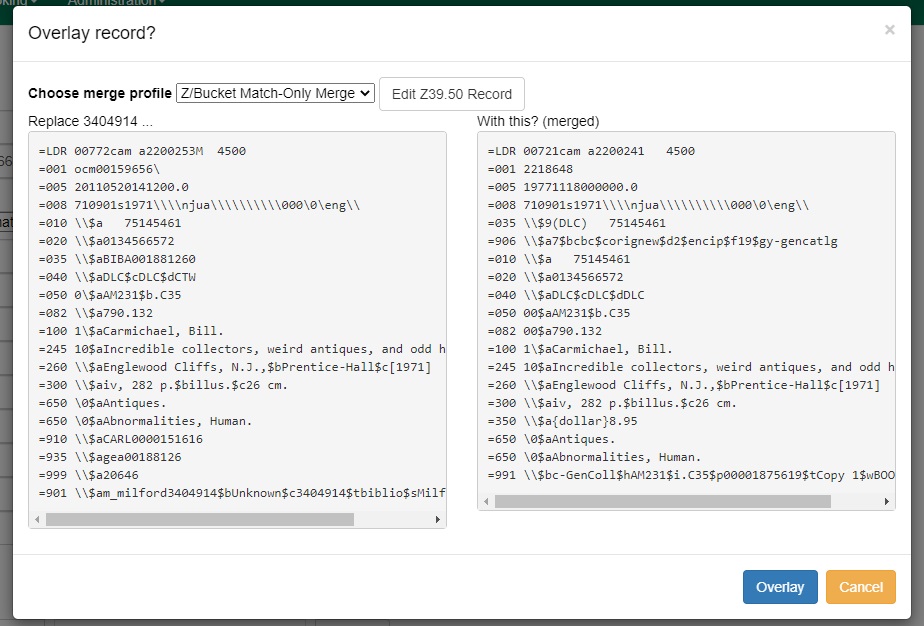 Figure 1. The records that you selected will open in a prompt. Make any desired changes to the record in a separate window with Marc Editor and come back to this screen when ready to overlay. Select a profile and click Overlay.
Figure 1. The records that you selected will open in a prompt. Make any desired changes to the record in a separate window with Marc Editor and come back to this screen when ready to overlay. Select a profile and click Overlay. -
The record will appear in a new tab in OPAC view.
-
When overlayed, a message over the result table will display "No record marked for overlay."