Did You Mean?: Search Suggestions Administration
Introduction
As of 3.7, the work for Did You Mean enables search suggestions for a search comprising a single word within a single search class. For the purposes of suggestions, a search class in Evergreen is a keyword, title, author, series, or subject. Search suggestions are available in the public catalog (both TPAC and Bootstrap versions), the Children’s OPAC (KPAC), and the Angular Staff Catalog.
Future iterations of this project are planning to add multi word, cross class, and other search suggestion mechanisms.
Several search suggestion ordering mechanisms have been added, and are described below in the Library Settings section. The relative weights of each suggestion ordering mechanism can be adjusted to prioritize different suggestion routes. Each Evergreen organization will need to determine the best configuration of weights and suggestion ordering settings.
Search suggestions are based on existing bibliographic data, and are offered for potentially correctable spelling mistakes. A new set of tables have been added to collect bibliographic data and build an internal dictionary of potential search suggestions. When a catalog search meets criteria for offering suggestions, this dictionary is used to generate the suggestions.
The end user will be shown a configurable number of suggestions, hyperlinked to execute a new search based on that suggestion. Any search options such as Format that were initially set will be carried over to the new search.
Evergreen’s existing use of search term stemming has not been altered as a consequence of this work.
Search Results Display
In all cases, search suggestions will be offered for potentially correctable spelling mistakes if a search retrieves fewer than a configured number of results; and potential suggested terms appear at least a configurable number of times within the bibliographic data. Both of these thresholds are configured via Library Settings described below.
For examples of where suggestions display in various public catalog interfaces, please see the documentation in the Did You Mean? section of the OPAC documentation.
Search suggestions in the Staff Catalog appear at the bottom of the search area.
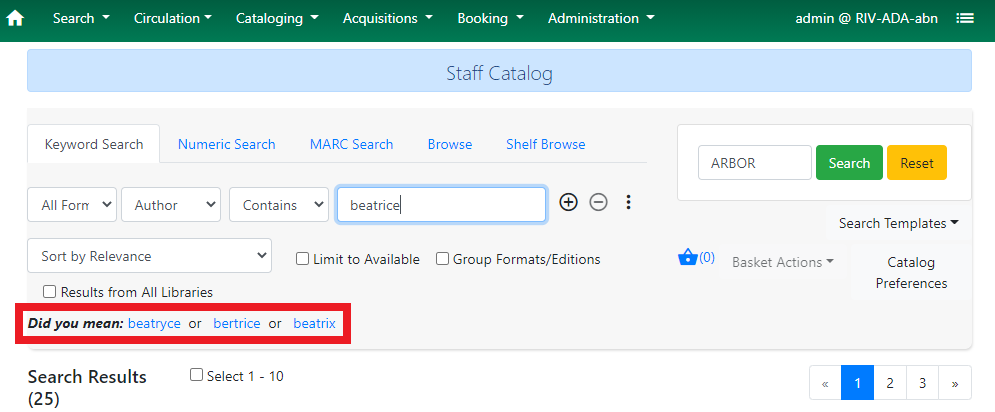
Administration
Library Settings
Search suggestions are controlled by several Library Settings. Three settings set thresholds for spelling suggestions, and three settings control the weighting of different suggestion mechanisms. A lower number represents a ‘lighter’ weight. All settings accept a number value as input. Library settings are inheritable, unless there is an organizationally closer setting.
-
Maximum search result count at which spelling suggestions may be offered
-
Default value is 0, which means suggestions will only be offered if there are no results.
-
If a search has this number or fewer results, and there are correctable spelling mistakes, a suggested search may be provided.
-
If you want all searches to generate suggestions, you can set this to an artificially high number, but it’s possible that this will generate less-useful suggestions.
-
-
Minimum required uses of a spelling suggestions that may be offered
-
Default is 1.
-
The number of indexed bibliographic strings in which a spelling suggestion must appear in order to be offered to a user. Suggestions must appear in the bib data.
-
-
Maximum number of spelling suggestions that may be offered
-
The maximum recommended value for this setting is 3, since suggestions become rapidly less useful beyond that point.
-
If this is set to 0, no suggestions will be provided.
-
All values other than 0 only provide suggestions that meet the Minimum required uses threshold, and only when the Maximum search result count threshold is not passed.
-
If this is set to -1, the system will provide the best suggestion (dependent on the weights of various suggestion mechanisms) if and only if the term is considered misspelled based on the Minimum required uses setting.
-
If this is set to 1 or more, that is the maximum number of suggestions that will be provided.
-
-
Pg_trgm score weighting in OPAC spelling suggestions
-
Defaults to 0 for "off".
-
Controls the relative weight of the scaled pg_trgm component.
-
Input can be any positive or negative whole number, but testing demonstrates that setting this to 1 can significantly improve suggestions for most catalogs.
-
-
Soundex score weighting in OPAC spelling suggestions
-
Defaults to 0 for "off".
-
Controls the relative weight of the scaled soundex component.
-
Input can be any positive or negative whole number, but testing demonstrates that setting this to 1 can improve suggestions for catalogs that are primarily English.
-
-
Keyboard distance score weighting in OPAC spelling suggestions
-
Defaults to 0 for "off".
-
Controls the relative weight of the scaled keyboard distance component.
-
While this option is available, it can have a negative impact on suggestions and a value greater than 0 is not recommended for most catalogs.
-
If an administrator decides to use this weighting, it will accept any positive or negative whole number value.
-
The three similarity measures, Pg_trgm (Tri-gram), Soundex, and QWERTY Keyboard similarity, are calculated by comparing the user’s search input to each potential suggestion. The Library Setting numerical values for Pg_trgm, Soundex, and QWERTY are multipliers for each similarity measure. For example, setting the Pg_trgm weight to 2 will double the raw score for that similarity measure.
The final order of a group of potential suggestions is determined first by the Damerau-Levenshtein edit distance, and then by the summed value of the weighting measures, each multiplied by its score weight. If suggestions coming from a particular corpus are shown to benefit from giving additional consideration to one or more of the measures, their weighting score can be increased.
Empirical testing and existing research shows that increasing the weight of any similarity measure beyond 1 is not useful in a reasonable, representative set of bibliographic records, and that a multiplier of 1 for Pg_trgm and Soundex is ideal for primarily-English catalogs, but all data sets vary.
Internal flags
The suggestion mechanism primarily uses a SymSpell implementation in Evergreen’s Postgres database. The SymSpell edit distance and prefix key length are controlled by two internal global flags, symspell.prefix_length and symspell.max_edit_distance. A full dictionary rebuild is required if either of these flags are changed.
The SymSpell algorithm mandates the use of the Damerau-Levenshtein algorithm which includes insertion, deletion, substitution, and transposition cost calculations. While the original plan was to make use of the built-in Postgres implementation of the Levenshtein edit distance algorithm, results of partner testing led us to replace the built-in option with an external Damerau-Levenshtein implementation.
A recommended set of values for the SymSpell settings is 6 for symspell.prefix_length and 3 for symspell.max_edit_distance.
This set of values is known to provide a very good balance between accuracy and resource consumption based on empirical testing of the algorithm and analysis of English language texts. For further explanation of why these settings are recommended, please see this article and the embedded links to benchmarks and later improvements.