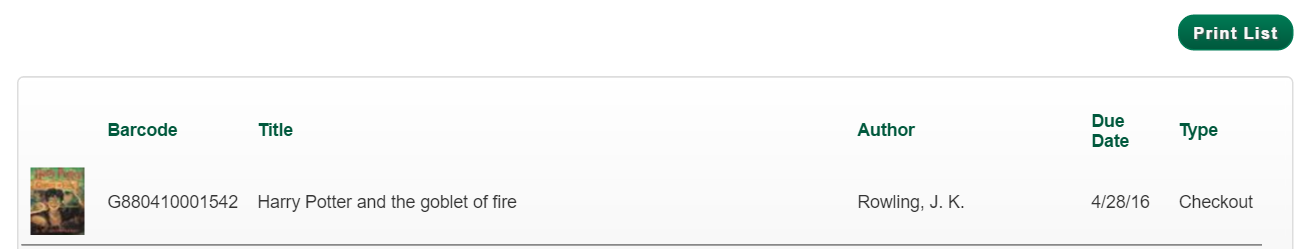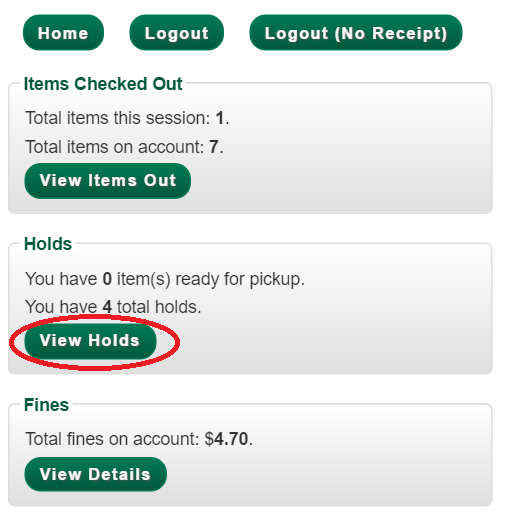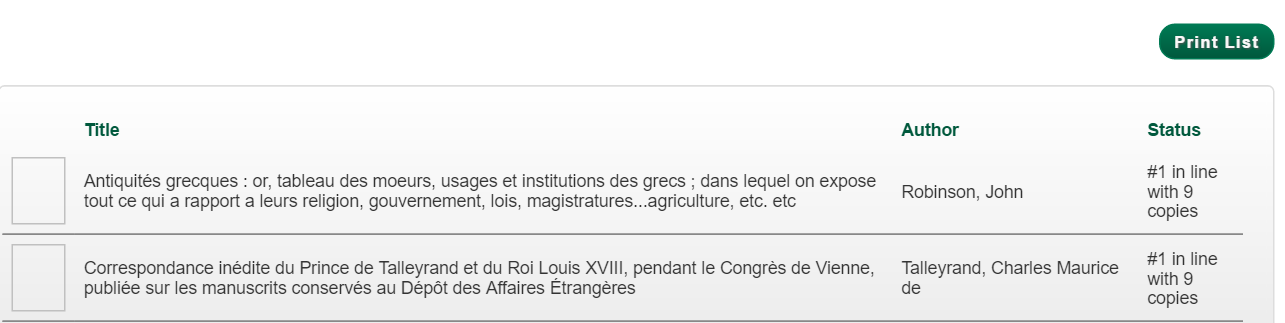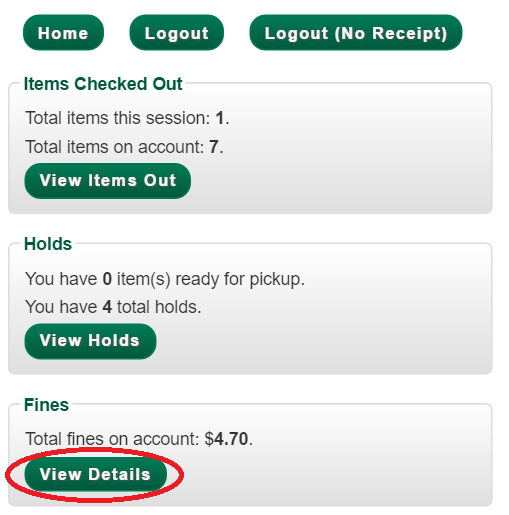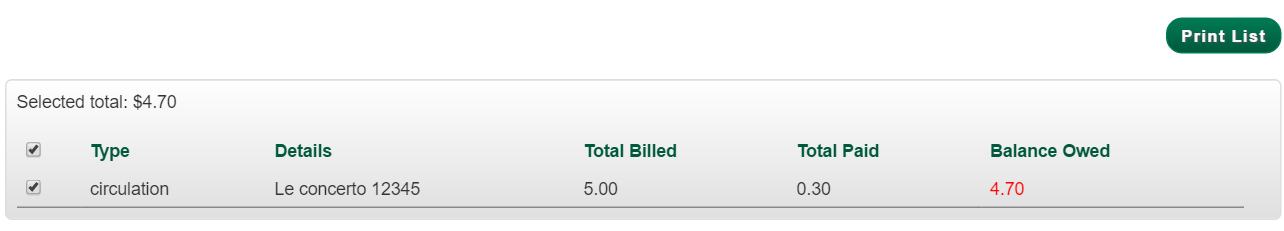Self checkout
Introduction
Evergreen includes a self check interface designed for libraries that simply want to record item circulation without worrying about security mechanisms like magnetic strips or RFID tags.
Initializing the self check
The self check interface runs in a web browser. Before patrons can use the self check station, a staff member must initialize the interface by logging in.
-
Open your self check interface page in a web browser. By default, the URL is
https://[hostname]/eg/circ/selfcheck/main, where [hostname] represents the host name of your Evergreen web server. -
Log in with a staff account with circulation permissions.
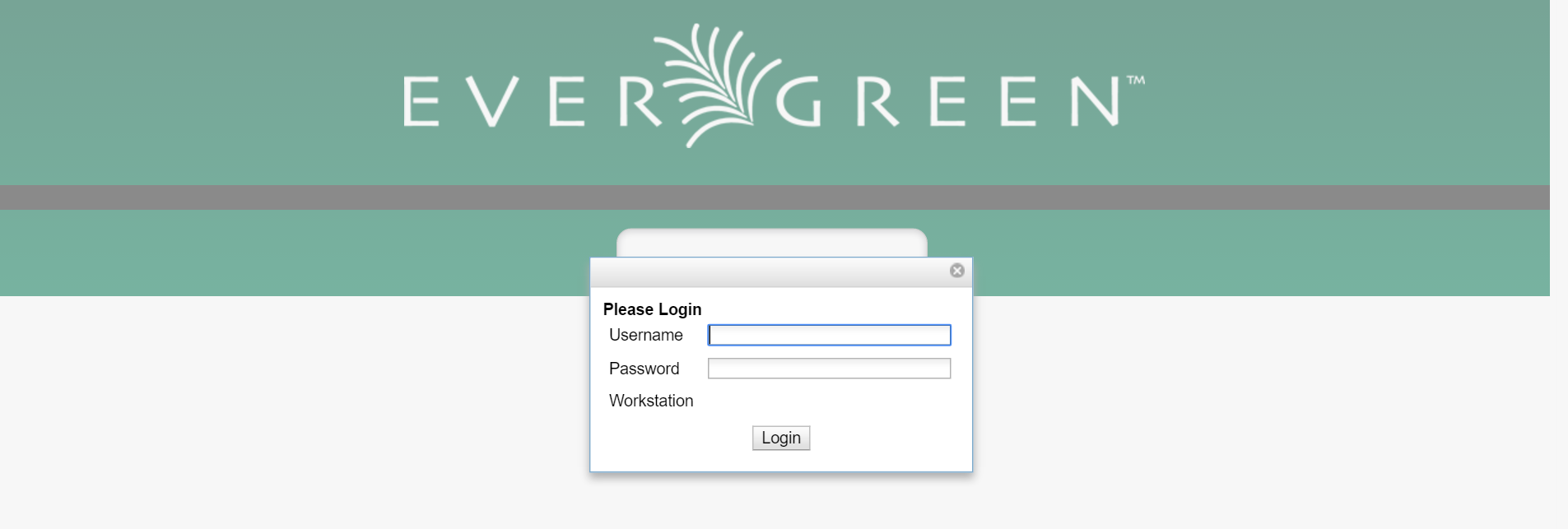
Basic Check Out
-
Patron scans their barcode.
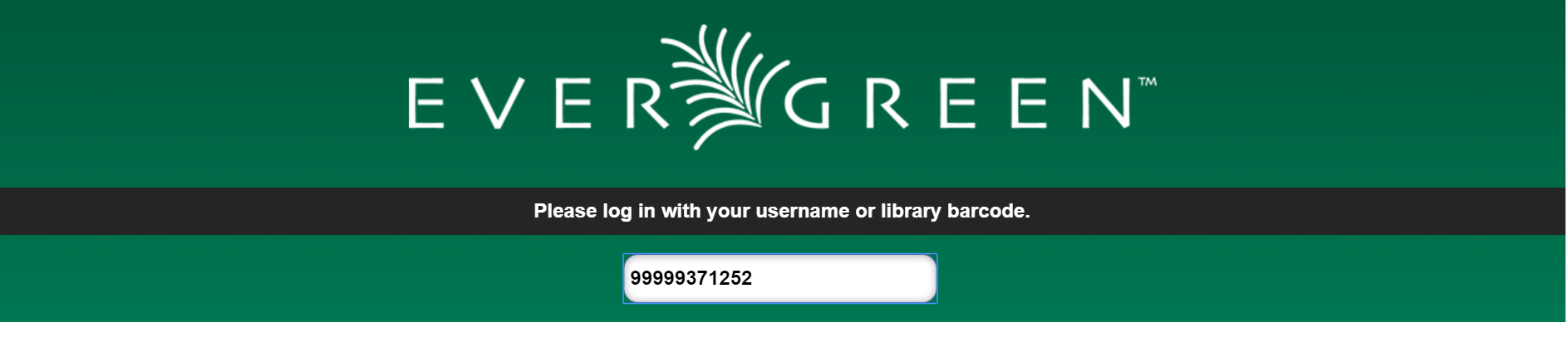
-
Optional Patron enters their account password.
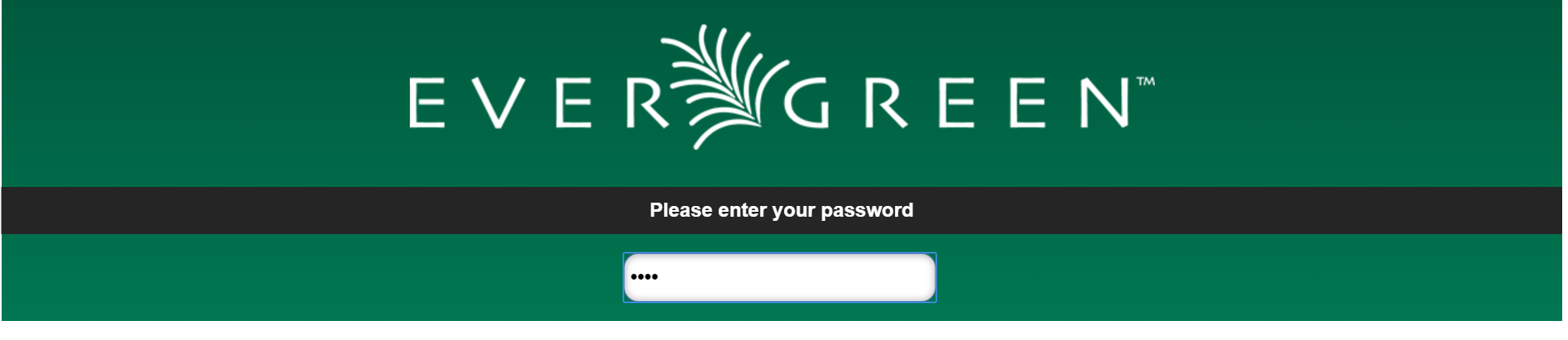
-
Patron scans the barcodes for their items OR Patron places items, one at a time, on the RFID pad.
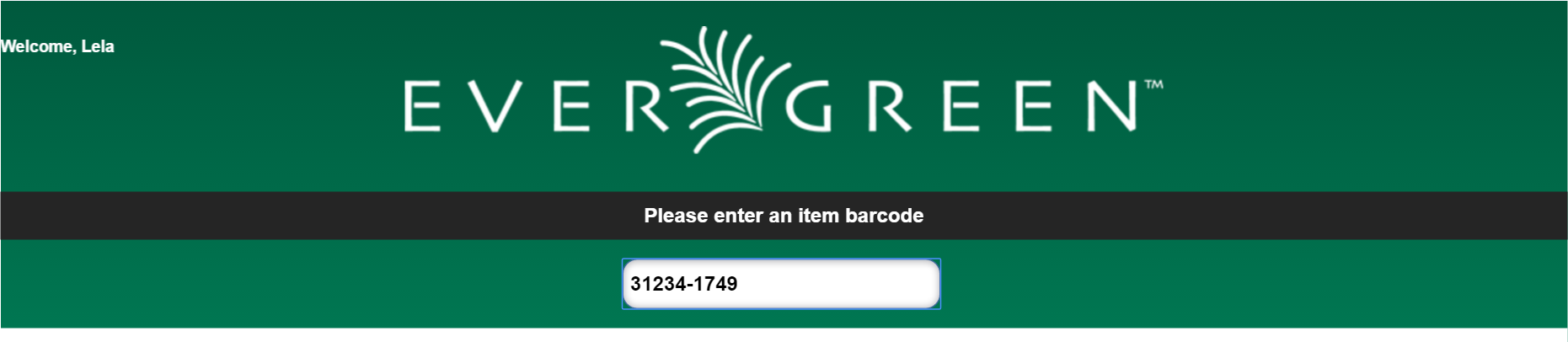
-
Items will be listed below with a check out confirmation message.
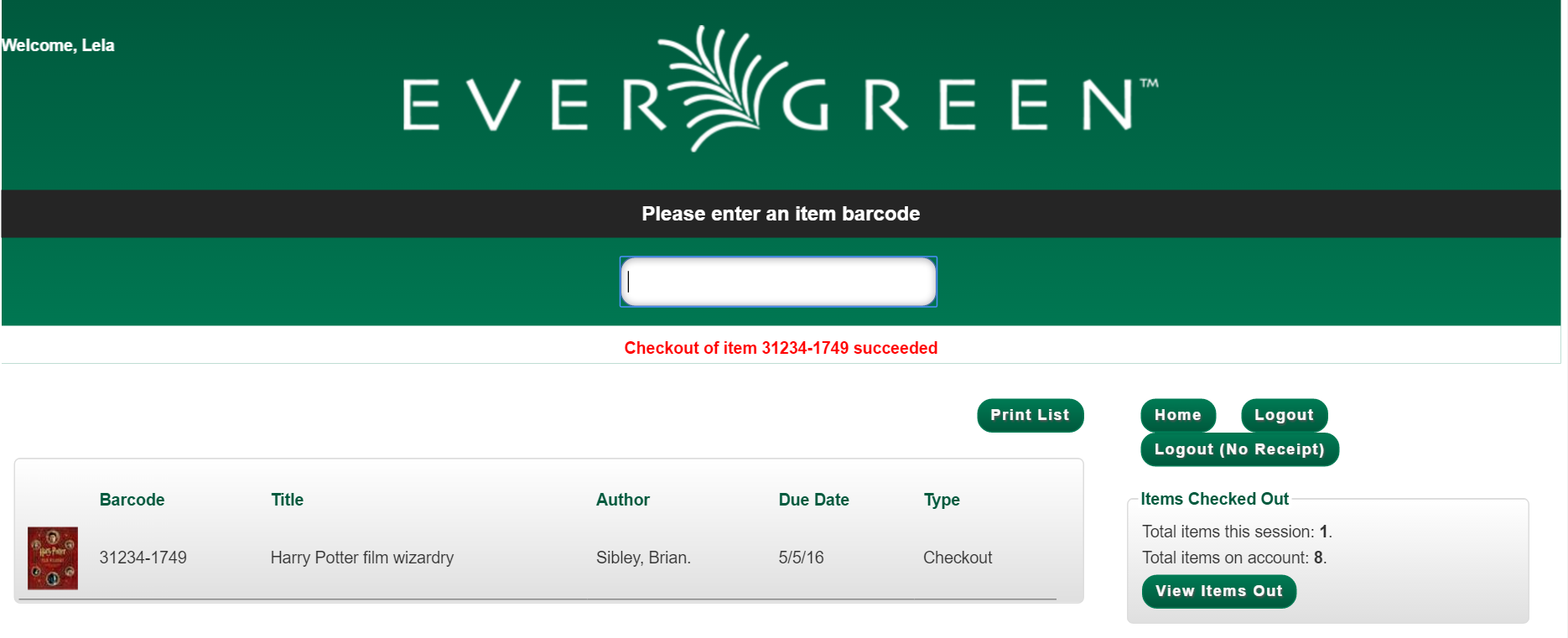
-
If a check out fails a message will advise patrons.
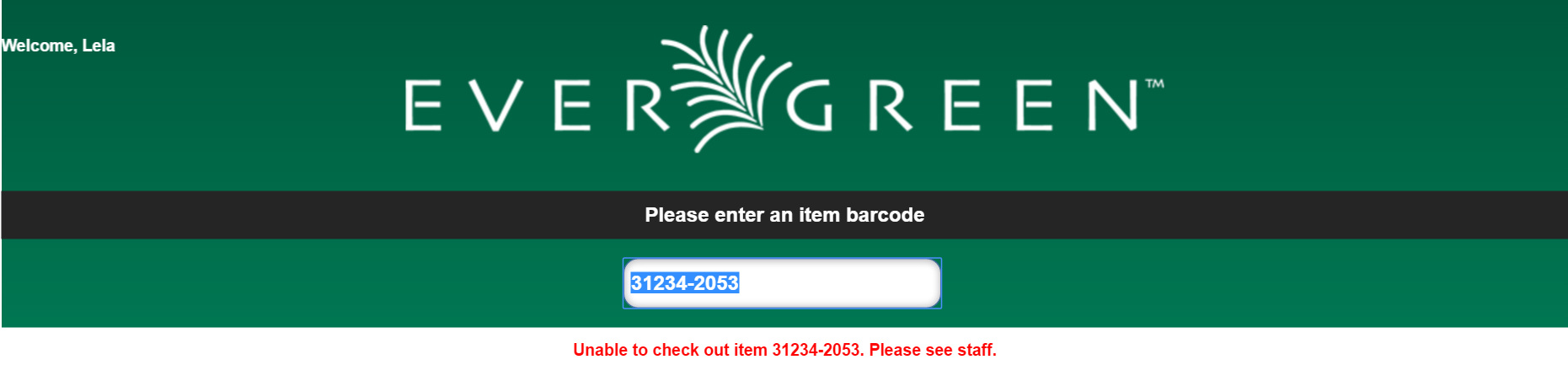
-
Patron clicks Logout to print a checkout receipt and logout. OR Patron clicks Logout (No Receipt) to logout with no receipt.
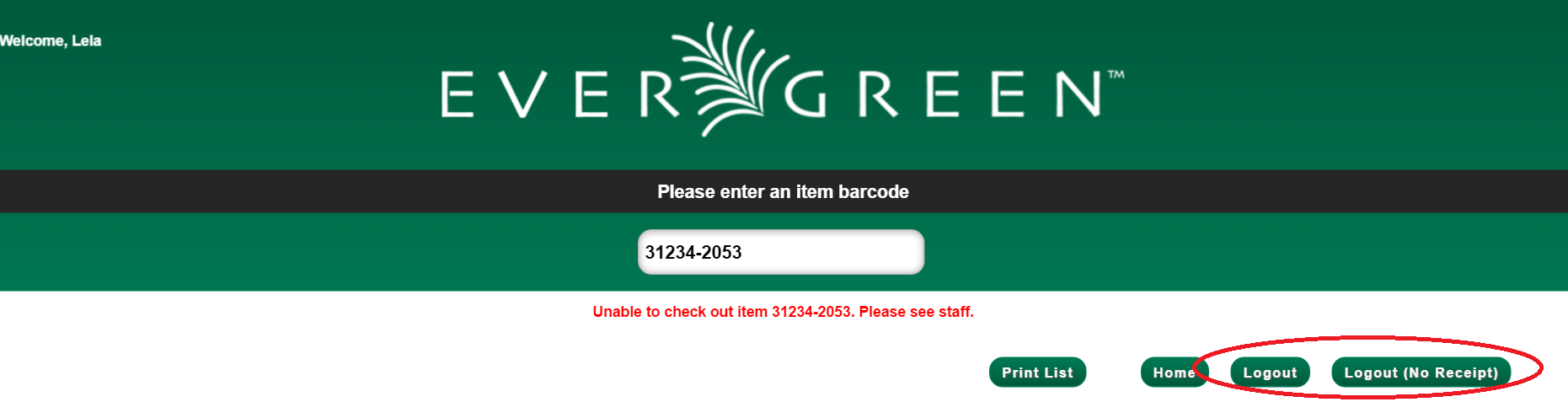
If the patron forgets to logout the system will automatically log out after the time period specified in the library setting Patron Login Timeout (in seconds). An inactivity pop-up will appear to warn patrons 20 seconds before logging out.
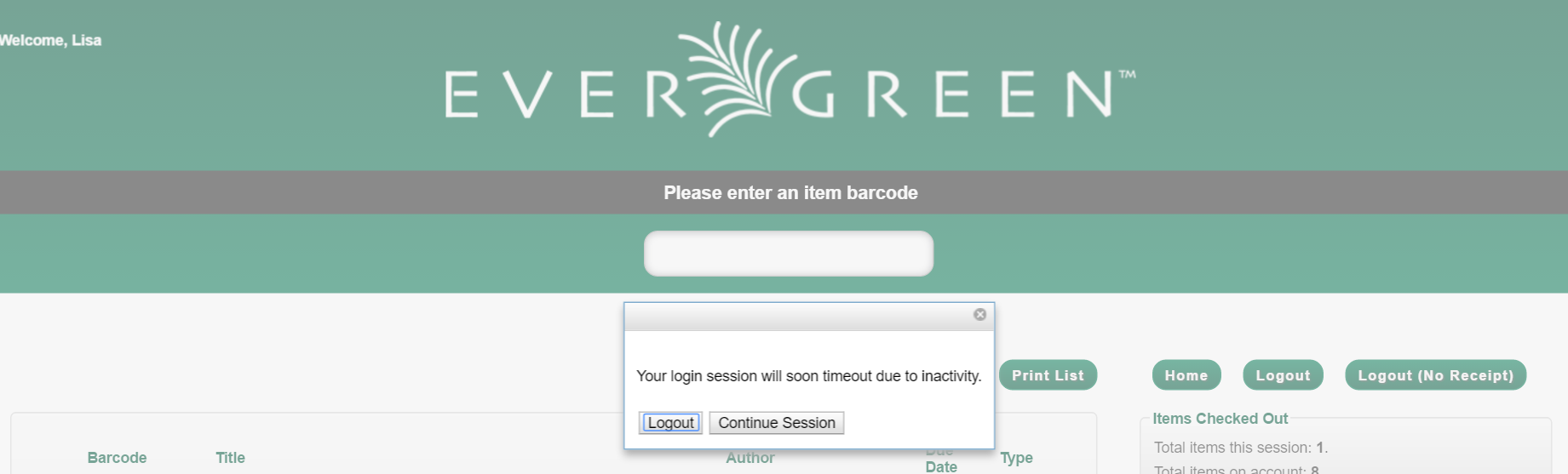
View Items Out
-
Patrons are able to view the items they currently have checked out by clicking View Items Out
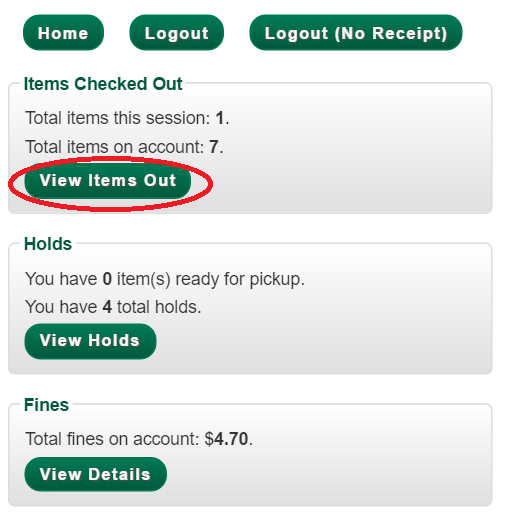
-
The items currently checked out will display with their due dates. Using the Print List button patrons can print out a receipt listing all of the items they currently have checked out.