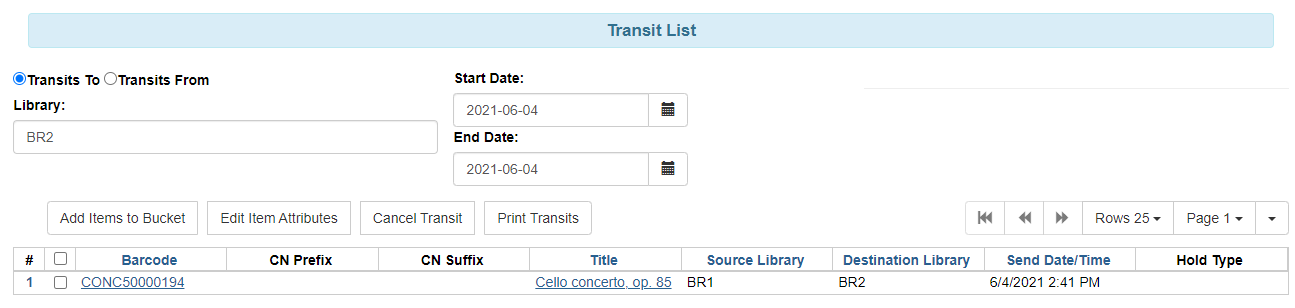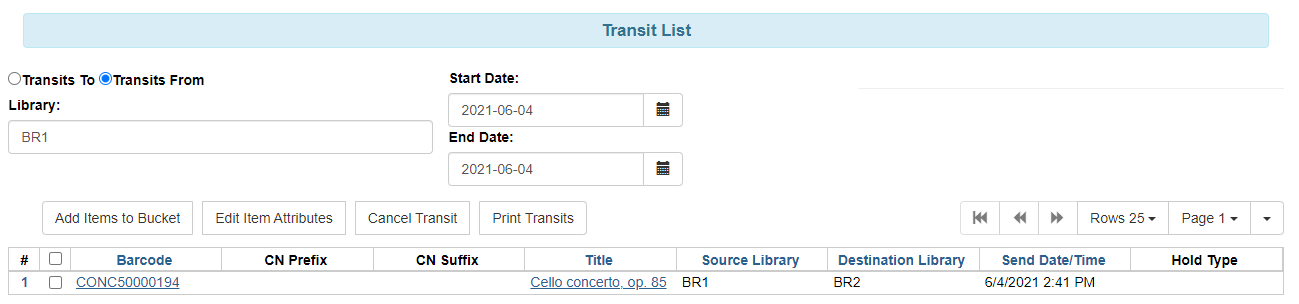Transit List
Table of Contents
The Transit List allows you list items in transit to and from a given location.
To access the Transit List go to Administration → Local Administration → Transit List.
The following options are available to work with the transits.
-
Add Items to Bucket, add the items to a bucket.
-
Edit Item Attributes, edit any items attribute.
-
Cancel Transit, cancel the transit of the item.
-
Print Transit, prints a list of transits. This uses the "Transit List" in the print templates.