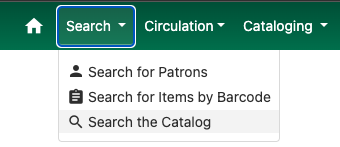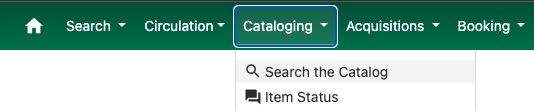Accessing the Catalog
Table of Contents
There are three ways to access the Staff Catalog page.
| The Staff Catalog page may also be accessed by pressing the F3 key any time while using Evergreen. |
From the Splash Page
On the splash page, enter a keyword into the text box in the Item Search and Cataloging section, then select Search Catalog. The Staff Catalog page opens with the results of the keyword search for your default search library.
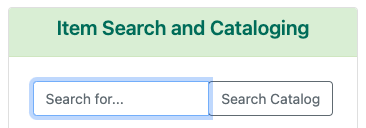
| You can change your default search library any time in your workstation’s Search Preferences. |