Localized UI Strings and Localized Fieldmapper Strings
Introduction
There are two admin interfaces for handing localization of certain interface strings. All customizations applied in these interfaces are global to an Evergreen installation.
-
Administration → Server Administration → I18N: Localized UI Strings
-
Administration → Server Administration → I18N: Localized Fieldmapper Strings
The first, Localized UI Strings, uses a new table for localizable strings intended to be used in interfaces. This is not a replacement for the existing internationalization (I18N) system for templates, but does allow developers to choose some strings to be more easily accessible to staff/admins for dynamic localization.
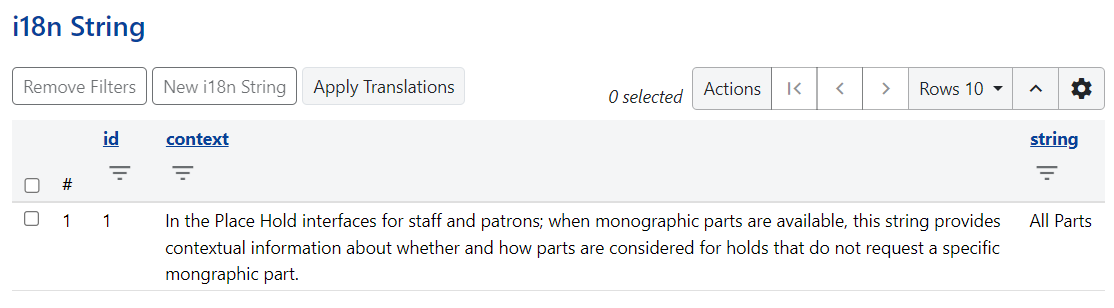
Currently, this interface allows users to customize the staff client and OPAC label for monographic parts, which defaults to "All Parts" in the context of placing a parts hold. Sites which implement parts differently may choose to render this label as "Any Parts." Future development can leverage this interface to provide alternate labeling for other interface components.
An administrator can change the string field directly, or use the existing Apply Translation mechanism to customize the string for a specific locale.
To edit a String Configuration, double click on the row of the string. The modal has the following fields:
-
Context - this describes the context of the string. It is free text.
-
ID - this is a system-assigned ID number and is not editable.
-
String - enter the value you want displayed in the Place Holds interface. Select Save.
| You should not need to run autogen or restart Apache to see the change take effect in the public and staff Place Holds interfaces. |
| No additional delete or create actions are allowed via the interface, only edit, as these are meant to be static. Permissions are left in place for expected future use. |
Additionally, there is a separate interface for handling entries for said Translation mechanism. This can be found under Administration → Server Administration → I18N: Localized Fieldmapper Strings. This allows the user to specify translation strings for use anywhere there’s an Angular (eg2) interface translate widget or Apply Translation button.
This interface is intended to facilitate a human-readable list of extant translation entries in the extant config.i18n_core table.
The fields in this interface include:
-
id - the system-assigned ID for values in this table
-
fq_field - the IDL field name, e.g.,
ccvm.descriptionforconfig.coded_value_map.description -
identity_value - associates a translation with a specific row or database object
-
translation - the translated value of the interface string
-
string - the stock value for the interface string
| It is not recommended to use this interface to create translation labels without speaking to your Evergreen system administrator about your configured locales and extant translations in place. |