Patrons with Negative Balances
Accessing Patrons with Negative Balances
Patrons with Negative Balances list all patrons at a branch with a Negative Balance.
To access the Patron with Negative Balances go to Administration → Local Administration → Patron with Negative Balances.
To access a branches list of patrons with negative balances, choose the branch in the upper left hand corner.
To clear the negative balance Click on the patron barcode to access the patrons account.
|
Only branches can be selected. Systems and Consortium cannot be selected. |
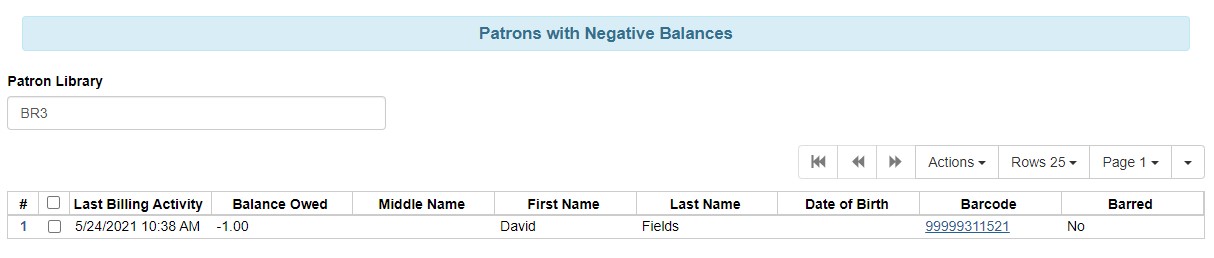
|
Negative balances can appear when bills are voided. One common example is a patron who needs to be refunded for paid lost items so that bill becomes voided within their account. To avoid producing negative balances, use the Prohibit negative balance on bills (DEFAULT) library setting. You can also choose Prohibit negative balance on bills for lost materials or Prohibit negative balance on bills for overdue materials library settings if you want to apply a specific condition. |