Workstation Administration
Sound Settings
Disable Sounds
-
Select Administration → Workstation.
-
To turn off the system sounds, like the noise that happens when a patron with a block is retrieved, check the disable sound box.
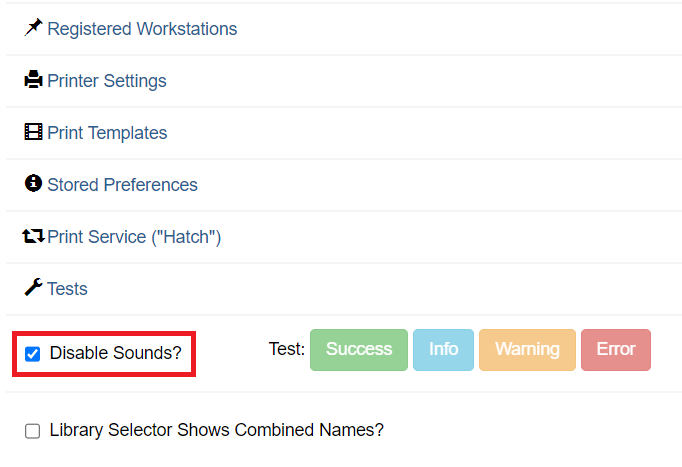
Test Sounds
-
Click the buttons to test the staff client sounds.
-
Distinct sounds will be played for each event.
-
Success
-
Info
-
Warning
-
Error
-
-
Sound files can only be adjusted by an Administrator. See Managing Audio Alerts for more information.
Latency
Click Administration → Workstation → Tests
This will measure the websocket latency between your workstation client and the Evergreen server.
-
Click Start Test to run the test
-
Click Copy to Clipboard to copy the results
-
Click Clear to clear the results
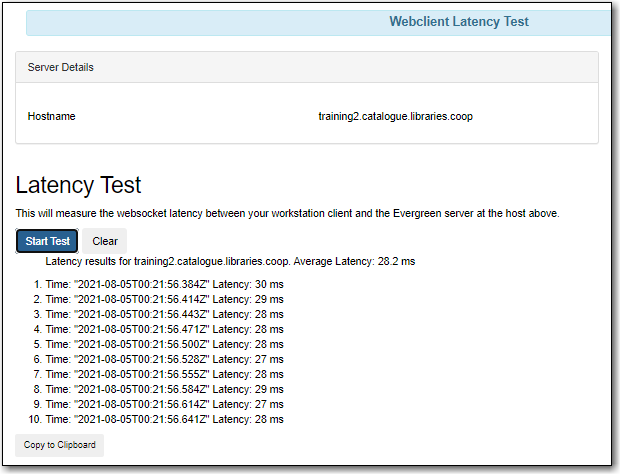
Average Latency - Indicates how long it takes for your workstation to communicate with Evergreen servers.
Workstation Permissions/User Settings
Browser Client Settings & Preferences Stored on the Server
As of Evergreen 3.2, a permission has been added to allow which accounts can apply values to workstation settings. Ultimately, this will prevent users from having to reset their settings everytime they register a new workstation. This can especially be helpful post-system upgrade so workstation settings can be restored and applied automatically.
Here is the workstation script to add the permission manually:
INSERT INTO permission.grp_perm_map (grp, perm, depth)
VALUES (
(SELECT id FROM permission.grp_tree WHERE name = 'Staff'), -- name may vary
(SELECT id FROM permission.perm_list WHERE code =
'APPLY_WORKSTATION_SETTING'),
0 -- or 1, 2, etc.
);
What this will do is create a workstation setting that will also match with what was previously stored in the browser either by localStorage or by Hatch.